SMARTCERT
Frequently Asked Questions
Find answers to the most common questions about SmartCert. You can also Contact Support and we’ll be ready to help.
Find answers to the most common questions about SmartCert. You can also Contact Support and we’ll be ready to help.
Deliver standout service and delivery automation by putting the tools your team needs at their fingertips.
SMARTCERT BY ROLE:
Make it easy for procurement to receive and review certs from vendors.
Implement more efficient and accurate cert processes powered by AI and automation.
Remove organizational silos with AI-powered automation and centralized dashboards.
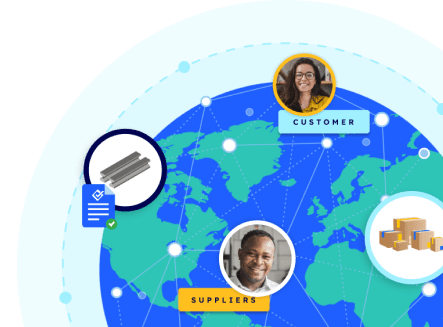
Consolidated, streamlined supply chain management
Utilize accelerated sub - tier data to make more informed decisions.
Improve the way you create and manage certs with AI and automation.
Get the speed, control, and access you need to move product.
Create and deliver transparency, trust, and peace of mind.
Access and share documents with the click of a button.
Power your systems with SmartCert’s cloud network.
Add enhanced visibility, traceability, and security to your supply chain